Ergonomic Equipment and Purchasing
Our office ergonomics program (ErgoCruz) supports all departments by providing training, workstation evaluations, and recommendations aimed at improving ergonomic safety for employees. The ErgoCruz program does not provide ergonomic furniture or equipment to employees.
Each department/division is responsible for purchasing ergonomic furniture and equipment for their employees. For home offices some departments/divisions may require employees to purchase their own equipment.
For departments/divisions that have an active Ergonomic Assessor, partial reimbursement is available for specific ergonomic products. Please see the conditions outlined below. Reimbursement cannot be provided to employees who purchase their own furniture – it must be University property to qualify.
Requirements for Partial Reimbursement to Departments
- The department/division must have one (or more) active Ergonomic Assessors who conduct ergonomic Workstation Evaluations for their employees. The ErgoCruz program can train prospective Ergonomic Assessors at various times throughout the year. Department managers can contact ergocruz@ucsc.edu for more information.
- The employee seeking ergonomic equipment must first complete the UC Risk and Safety Solutions (RSS) Ergonomic Self-Assessment and video training module. Details on this process can be found on the Office Ergonomics Process page of our website.
- The department’s Ergonomic Assessor (EA) must conduct a Workstation Evaluation (aka “ergo eval”) for the employee. During the assessment, specific recommendations may be made for the purchase of furniture and/or equipment. The EA may refer the employee to visit our Ergo Showroom for a chair fitting and/or to test out equipment.
- The department’s management will review the report of recommended ergonomic items. The department’s purchaser will then purchase any approved items. Ergonomic Assessors are trained on the process to submit for reimbursements. Only the select items listed below are eligible for reimbursement. Input devices like keyboards and mice are not eligible for reimbursement.
Only These Items Are Eligible for Partial Reimbursement
- OM ergonomic chairs:
Must be purchased through the Palace/CruzBuy process. - Steelcase ergonomic chairs, sit/stand desks, & monitor arms:
Must be purchased through OneWorkPlace/CruzBuy process - Herman Miller ergonomic chairs, sit/stand desks, & monitor arms:
Must be purchased through Pivot Interiors/Herman Miller/CruzBuy process - Select Poly headsets:
Must be purchased on CruzBuy (Palace or CDW) - Flexispot or Ergotron desktop risers:
Available on Amazon and other online retailers - Select Dell monitors:
Must be purchased through CruzBuy in the Dell Punchout
IMPORTANT NOTE: After Ergonomic Showroom visits, ordering instructions are provided to employees, supervisors and EAs in a report. Aside from the list above, all other recommended ergonomic items are simply purchased by departments and are not eligible for reimbursement.
Reimbursement Limits and Requirements
- Total Reimbursement Amount: Up to $500 per employee each fiscal year.
- Training & Evaluation: Employee must complete the RSS Ergonomic Self-Assessment The department’s Ergonomic Assessor must then conduct a Workstation Evaluation (in-person or virtual) for the employee.
- Timeline: Equipment purchases should be placed within 60 days of the employee’s workstation evaluation. EAs can submit their Reimbursement Applications once equipment has been purchased and physically received by the department, processed by UCSC Accounts Payable, and expenses posted to ledger.
- Fiscal Year Deadline: Reimbursement Application packets must be sent to ergocruz@ucsc.edu on or before April 30th each year. Due to fiscal close, applications will not be processed between May 1st and June 30th. Please hold and submit applications completed during May and June on/after July 1st.
- Limitations: The department requesting reimbursement must have an active EA. Reimbursement only applies to furniture/equipment for eligible UCSC employees. Reimbursement does not apply to large new construction, renovations, relocation projects, or workstations shared by multiple users.
Additional Information
- All items must be physically received, with invoices processed by Accounts Payable, and expenses posted to ledger. Cost per item should include tax and shipping, if applicable.
- We encourage EAs to submit complete Reimbursement Applications to ergocruz@ucsc.edu ASAP and within 30 days of receiving the reimbursable item(s).
- Approaching fiscal close, we recommend that you submit invoices to Accounts Payable by April 15th and no later than April 30th to allow time for payment processing.
Instructions to Ergonomic Assessors
How to Submit ErgoCruz Reimbursement Applications
IMPORTANT NOTE: To submit each employee’s complete reimbursement application, please send an email with all required PDF attachments to ergocruz@ucsc.edu.
Please title the email: ErgoCruz Reimbursement Application for Joe Smith (employee’s name)
We cannot accept printed applications or emails that contain multiple applications. An individual application with complete set of forms (as PDF attachments) must be sent for each employee.
The email must contain the following attachments:
- Reimbursement Form (completed)
- Completed Workstation Evaluation Form
- Invoices/receipts
- InfoView Detailed Financial Transaction Report (ledger)
DETAILS:
- Complete the Reimbursement Program Application Form 2023-2024. This can be downloaded from our Ergonomic Assessor Resources webpage: https://ehs.ucsc.edu/programs/ergo/ergocruz.html
- Attach the Workstation Evaluation Form you completed for the employee in PDF format.
- Invoices/Receipts: Please obtain PDF versions of receipts/invoices for the specific item(s). These may be in the form of e-invoices from Cruzbuy, invoices (from vendors like Palace, Pivot Interiors, and OneWorkPlace), itemized receipts from other vendors, or Procard statements. Delivery tickets are not acceptable and don’t need to be included.
- Collect an InfoView Detailed Financial Transaction report from your department’s finance person and highlight each expense for each eligible item. It must be a PDF printout or screen capture directly from InfoView. Excel spreadsheets are not accepted. The report must show the complete FOAPAL including the Fund, Organization and Account codes, plus the Activity Code if there is one. The item(s) must be paid off in full ($0.00 in lien column of the report and showing under the “expensed” column).
Below: Examples of acceptable InfoView Detailed Transaction Reports
Example 1
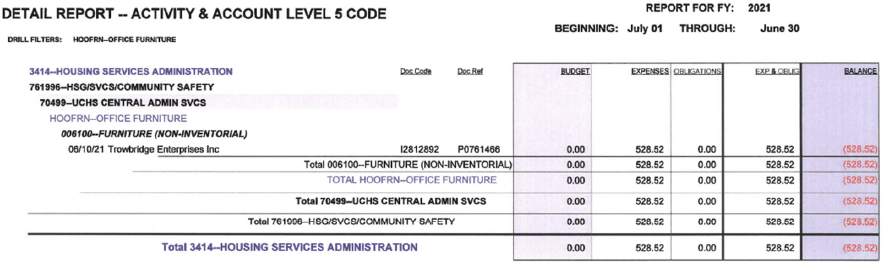
Example 2: Reimbursement of item purchased from CDW (not Trowbridge Enterprises). Notice that the CDW item is in the expenses column, not the liens column.
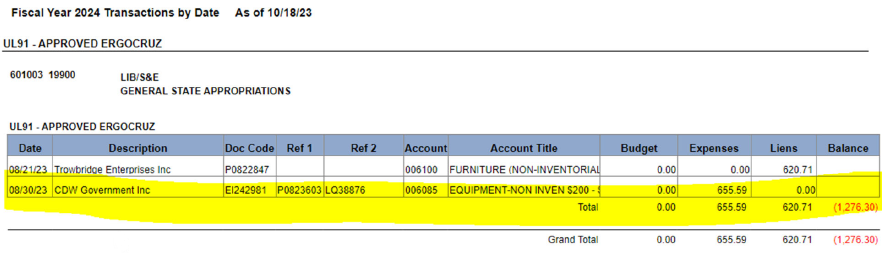
Questions?
Additional program information, guidelines, requirements and training information is available at the UCSC EH&S webpage at: http://ehs.ucsc.edu/programs/ergo/ergocruz.html or contact ergocruz@ucsc.edu
